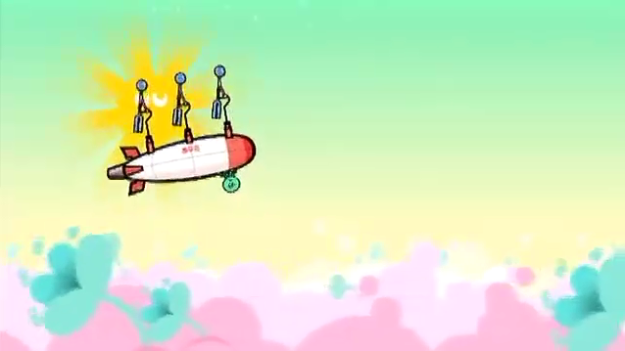
KON-KON…KON-KAN…KON-KON-KAN KEN-KIN-KUN. Or “donk donk” to you if you’ve played the English version.
Rhythm Heaven – making the weirdest minigames musically addictive. Rhythm Heaven MADs – making your favourite songs musically addictive. What could possibly go wrong.
About a month ago the Wii version of Rhythm Heaven came in my mail (I was a fan of the DS version and had been hoping to get my hands on the Wii version for a while now). Soon after that I decided to make a MAD for “crossing field”, the opening theme of Sword Art Online. I’d seen a few Rhythm Heaven MADs on Nico (like these two excellent ones), and wanted to try making my own. Unfortunately, the crossing field project only went halfway – the chorus had too many offbeats and I was at a loss about which minigames to utilise.
I once contemplated making one for “Evans” from Jubeat, thinking “Rhythm Evans” would make a great video title. Dotted quaver beats killed that plan though.
So then I went onto an easier song, and that became Guilty Crown’s OP, “The Everlasting Guilty Crown”. I think the project went pretty well overall, although there are a few parts which could have been better.
So now to document my procedure so that my future self can make another one of these again.
Sound effects
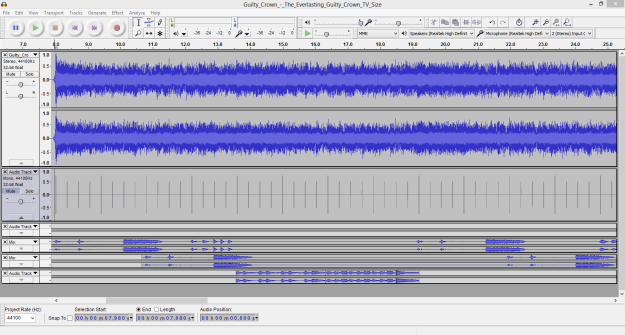
Adding sound effects to the song involved a lot of fiddling around…
So the first of two steps was to add sound effects to the music using Audacity, and in order to do that I had to figure out how fast the song was. Everlasting had a BPM of 172.
Once I got that down, I made a click track (the track with grey lines above) in Audacity so that I could visually see where the beats were. This made it easier to know where to add the sound effects.
Next, get the sound effects! Luckily, a kind user on Nico had already ripped out the sound effects from the remixes via audio editing (if you have the song with and without SFX, you could do that yourself with Audacity and the Invert effect, then Mix and Render). So sound effects were obtained by ripping audio off these videos using Nicosound.
Then I worked out the BPM of the remixes so I could adjust the sound effects to the speed of Everlasting using Change Tempo. For reference, Remix 10 (which is a useful resource) is BPM 166.
Now that all the tools were ready, I just added the sound effects to the song however I wanted, being mindful of how the song progresses in order to make things sound good. It was interesting, trying to analyse parts of the song in order to decide which minigame to use where.
One note though – if you’re using the rocket minigame, the Change Pitch effect is useful for making the pitch of the rocket sounds follow the song.
Video

This was a nice exercise in learning how to use Premiere and After Effects
Once you’ve got the sound effects mixed into the song, everything should sound pretty good already. But being able to see what happens makes it even more catchy!
First, obtain the video resources. Grab Rhythm Heaven perfect runs from somewhere – I just took some off Niconico.
Then just add the videos in! I make it sound easy, don’t I? But for the most part, it is. You’ll have to change some video speeds by working out the BPM of the video clip’s original songs though. Also, add some dip-to-black transitions between each clip to make the transitions smoother, and everything should be pretty much fine.
There’s a few times where things might get tricky though. One situation is if you can’t find any video clip which has the exact same beats you have, and another is if the video fits your beat, but the video itself isn’t very good (or your video cutting is obvious because, for example, a butterfly just teleported). You might have to change your beats in those situations to make things simpler, or use After Effects to alter the videos. Also, if you’re having trouble making your video be on the beat, you can add the click track into the project as audio and use it as a visual reference again.
And that’s about all there is to it. It isn’t very hard – all you need to do is add sound effects and video and if you can get your hands on both then the rest is mostly straightforward. It might take a bit of messing about, but isn’t exactly a difficult project. For the record, Everlasting took about 3 or 4 days.